Table of contents
- Instructions for paper authors presenting in-person
- Instructions for paper authors presenting virtually
- Instructions for poster and demo authors
- Video instructions
- General content requirements
Instructions for paper authors presenting in-person
- Each in-person paper presentation will consist of a live presentation by the presenting author for 11 minutes, followed by a live Q&A with the presenting author for 4 minutes. We will enforce time limits strictly. Please make sure to practice your presentation so that you stay within the 11-minute limit.
- Presenting authors will use their own laptops to present their papers.
- We will not show our own title slides for papers. If you want to introduce the paper information (e.g., poster or paper name, author names, affiliations), your presentation should include a title slide.
- All presentations will be recorded and streamed live at the ICCP YouTube channel.
- Slides should ideally, but optionally, have a 16:9 aspect ratio. Slides that have a different aspect ratio will be automatically padded when displayed.
- You can set your slide presentation to have the recommended aspect ratio as follows:
- Powerpoint: Go to “Design” → “Slide Size” → “Widescreen (16:9)”.
- Keynote: Go to “View” → “Show Inspector” → “Document” → “Slide size” → “1280×720”
- We recommend that you use fonts of size 20 pt or larger for visibility. We also recommend that you use standard fonts to the extent possible.
- Please make sure that your presentations comply with the general content requirements.
Instructions for paper authors presenting virtually
- Each virtual paper presentation will consist of the conference organizers playing a pre-recorded narrated video provided by the authors for 11 minutes, followed by a live Q&A with the presenting author over Zoom for 4 minutes.
- All presentations will be recorded and streamed live at the ICCP YouTube channel.
- Please see the video instructions for creating and submitting your pre-recorded video.
- Please make sure that your videos comply with the general content requirements.
Instructions for poster and demo authors
- Poster authors should prepare a poster that they will present in person during their assigned poster session, available under the program page.
- The poster boards will be 8 feet wide by 4 feet high, so please make sure your poster will fit within this area.
- The presenting authors of each poster should hang their posters during the coffee break before their poster session, and remove their posters after the poster session is over.
- Authors of spotlight posters must also submit a pre-recorded narrated video with a duration of 2 minutes. Authors of all other posters can optionally submit such a pre-recorded video.
- Videos for spotlight posters will be played by conference organizers during the corresponding spotlight session. All submitted videos for posters will be uploaded at the ICCP YouTube Channel.
- Please see the video instructions for creating and submitting your pre-recorded video
- If you are presenting a demo, we will provide a folding table of size 6 feet by 3 feet. Please email demopostersiccp2022@gmail.com with a list of additional requirements for your demos. If you need to ship demo materials to CalTech, please email demopostersiccp2022@gmail.com and we will provide shipping instructions.
- Demo presenters can additionally present a poster and submit a video as above.
- Please make sure that your posters, videos, and demos comply with the general content requirements.
Video instructions
Who needs to prepare a video?
- Authors of papers that will be presented virtually must submit a video presentation with narration for their paper.
- Authors of posters accepted as spotlights must submit a video presentation with narration for their poster.
- Authors of all other posters may optionally submit a video presentation with narration for their poster.
- The following instructions apply to all these categories.
When and how to submit the video?
- Please submit your videos by July 25th, 23:59 PT, using this Google form.
Video technical specifications
- Videos must have a length of at most 2 minutes for posters and 11 minutes for papers. Shorter videos are acceptable. Longer videos will be automatically truncated to the maximum allowable length.
- Videos must be in .mp4 format, with H.264 encoding. Please do not simply rename the video file from some other format (e.g., .avi, .mov, .wmv) to .mp4, as such files still have an incorrect encoding, and we will not be able to stream them.
- Videos must have a frame rate of 30 fps.
- Videos should ideally, but optionally, have a 16:9 aspect ratio at 1920 x 1080 resolution. Videos that have a different aspect ratio will be automatically padded and resized before being streamed / uploaded.
Title slide and information
- We will not show our own title slides for papers or posters. If you want to introduce the paper or poster information (e.g., paper or poster name, author names, affiliations), your video should include a title slide.
Presenter self-view
- We recommend that speakers show themselves during the video recording. Feedback from previous conferences consistently shows that attendees find presentations where the presenter’s face is visible a lot more engaging.
- We recommend placing your self-view in a floating window at the top-right or bottom-right corner of your presentation.
- During recording, the speaker should ideally occupy about 1/3 of screen space, with the camera placed at eye-level height. As a rule of thumb, in a good composition, the speaker should be visible from the shoulders to the top of their head.
Equipment and environment recommendations
- We recommend using an external microphone, as this helps provide cleaner audio compared to built-in microphones.
- We recommend using either a built-in or external camera for recording the presenter’s self-view.
- We recommend recording in a quiet environment to the extent possible. Avoid noise to prevent distractions during your presentation.
- We discourage having bright lights behind the presenter. Backlighting makes it harder for most cameras to focus and expose properly.
- We recommend having a clean background (real or virtual) that will help keep your audience focused.
Suggestions for recording your video
- You can turn a slide presentation into a video recording with narration and self-view using any of the following software platforms:
- Powerpoint (online instructions). Please note that versions before Microsoft 365 may not support including a self-view in the recording.
- Keynote (online instructions).
- Zoom (online instructions). Please note that recording through Zoom will result in significant degradation in the quality of your visuals (e.g., your slides). We do not recommend this option if some alternative is available.
- Other software (e.g., OBS Studio) that supports screen, camera, and microphone capture, along with slides created using any presentation software.
- If the software you use does not support exporting to .mp4 format, you must re-encode your file. You can do this using YouTube (upload and then download), or FFMPEG (e.g., ffmpeg -i input.wmv -c:a aac -c:v libx264 -crf 16 -preset slow output.mp4).
Suggestions for creating your slides
- You can set your slide presentation to have the recommended aspect ratio as follows:
- Powerpoint: Go to “Design” → “Slide Size” → “Widescreen (16:9)”.
- Keynote: Go to “View” → “Show Inspector” → “Document” → “Slide size” → “1280×720”.
- We recommend that you use fonts of size 20 pt or larger for visibility. We also recommend that you use standard fonts to the extent possible.
General content requirements
- These requirements apply to all material presented at ICCP 2022: live paper presentations, posters, demos, and videos.
- Authors must ensure that their presentation materials respect copyrights for all content: music, images, and videos. ICCP 2022 cannot show copyrighted material without appropriate permissions.
- Presentations will be live streamed and posters will be uploaded at the ICCP YouTube channel. YouTube automatically detects copyrighted materials (e.g., background music) used without permission, which can result in undesirable advertisements and takedown requests. ICCP 2022 organizers will need to comply with any such requests. It is the authors’ responsibility to ensure that their presentations respect copyrights for all content.
- Authors must ensure that their presentation materials are in good taste for an audience of varied cultures and backgrounds, and absolutely comply with the ICCP 2022 code of conduct, IEEE Computer Society Open Conference Statement, IEEE Event Conduct and Safety Statement, as well as the YouTube Community Guidelines.
- Recordings of presentations and videos will be made available to ICCP 2022 attendees, as well as to the general public via YouTube. Please do not disclose material that is of confidential nature in your presentations and videos.